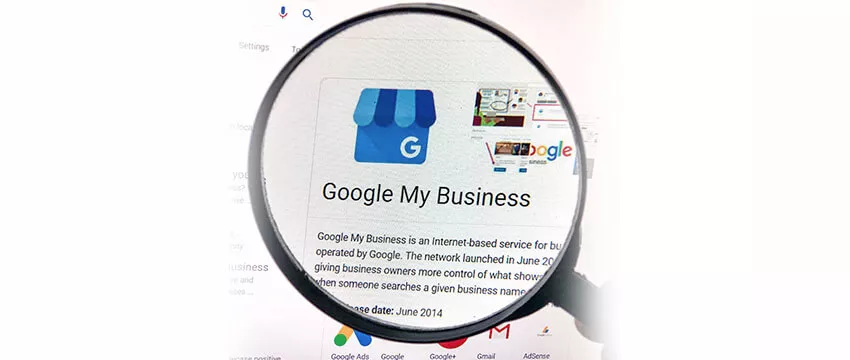Google My Business (GMB) is a great free tool designed to enable local businesses to be found easier online. It utilises something known as a ‘knowledge card’ which contains specific and significant information about your business. Information, in fact, that should be ideal for any potential customers seeking, say, an orthodontic dental practice in their local area.
However, in order for local businesses to benefit it’s important that they carry out the following Google My Business optimisation techniques. Here are 6 essential tips you really need to follow…
Ensure your business listing is fully up to date
There’s nothing that drives potential customers away quicker than inaccurate information. Imagine a potential patient who is in need of urgent dental treatment. They see on your GMB page that you open on Saturday mornings for dental emergencies. However, when they call to make a booking, there’s no answer. That’s because you’ve recently taken over the practice and no longer operate a Saturday morning clinic. Unfortunately, the poor patient is none the wiser, leaving them confused and on the phone to one of your immediate competitors.
One simple way not to lose potential customers or patients is to ensure your business details remain current and updated. Double-check that your Google My Business page mirrors that of your dental website to ensure any message is consistent across all channels.
Utilise secondary business categories
When it comes to Google My Business optimisation, selecting the right business categories is key.

Google naturally gives most weight to your primary business category which most people manage without too many problems, but did you know that you can also have up to ten secondary business categories?
Where possible try and include as many of these as possible because it means that you may pop up for more searches relating to these areas of business type. Why limit yourself to one chance of being found for certain search criteria, when you could have up to ten.
Add a description to your Google business listing
It used to be that the only noticeable way to tell people about your company on your Google business listing was via the GMB category list. However, if you run a speciality orthodontic dental practice, for example, or a paediatric dental practice, you might not be able to find something that specific on the list. Google to their credit have recognised this problem and have now included a space for business description. Now you have 750 characters (250 before the read more button) to explain more about your business, products and services in more detail.
For best Google My Business Optimisation, it’s well worth optimising your Google business listing where possible for targeted keywords such as ‘kids dentist in Sydney’ (if you have a paediatric dental clinic). This way you are more likely to get picked up by potential customers looking for a children’s dentist in your area.
Add quality photos
Here’s a fact… Businesses with quality photos added to their GMB profile are 35% more likely to get dental website clicks than those with few or poor quality photographs.
Put it this way, if you were a potential customer and you came across 2 dental profiles on Google My Business, one with just a picture of a shop frontage and a Google map, and the other with multiple pictures of the dental practice itself and the team, which one do you think would look more favourable?
Google My Business also allows customers to upload pictures of their experience and this is something that we would encourage you to do. Patients who have a great experience tend to become evangelists for your brand and besides, did you know that to any potential customers, trust is the one key factor that will get them to choose you over your competitors. So if this is reflected in the quality imagery and patient posted photos on your business listing then you have gained a head start.
Talking of trust…
Respond to all reviews (whether good or bad)
It’s fair to say that the reviews on your Google business listing page are likely to be a deciding factor on whether (or not) a potential customer will engage with your brand and book an appointment. In fact, 30% of all Google My Business customers have judged a business based on their reviews and more importantly, the business owner’s response to those reviews.
But while positive reviews give a good impression about your business and should easily be responded to, what about the inevitable negative review?
Look at it this way, if a negative review went unanswered – either on your dental website or on GMB – then all the potential customer gets is one side of the story. This never bodes well.
On the contrary, if you’ve taken the time to answer a poor review in an efficient but courteous way readers are far more forgiving and are less likely to give your dental website and by default – your dental business – a wide berth.

Utilise your content wisely
It used to be that if you wanted to share content, you had to do so via your website and other popular social media platforms. Now, however, your latest content can show up in your Google business listing knowledge panel. This helps with your Google My Business optimisation, allowing any potential patients to find out more about your dental treatments and services.
So there you have it! Our 6 top tips for best Google My Business (GMB) optimisation.
You now have all the information needed to harness the full potential of your GMB account. Get this right and you’ll find it easier to position yourself in front of potential patients while staying one step ahead of your competition.
If you feel like you need some help with your online presence, then contact the team at Mediboost. We are among Australia’s #1 patient growth marketing agencies, we specialise in helping dental and medical businesses to grow their patient bases, so call us today at 1300 163 058 for a consultation!